Animations of Octo Curse
Animations were important part of Octo Curse. We wanted everything to feel alive and playful, which meant a lot of animations. We wanted animations to be smooth, one way to achieve that was using bones system. There are plenty solutions for 2d bones animation like Spine, Spriter, Moho... but we choose Anima 2D. Anima 2D is free plugin for unity, but it seems we made a good choice. These days Anima comes bundled with unity, but when we started that was not the case.
In order for animations to work we need to have separated images which are then later connected to specific bones. All images are converted to so call meshes, which contain additional points for deformations. Example of sprite mesh:
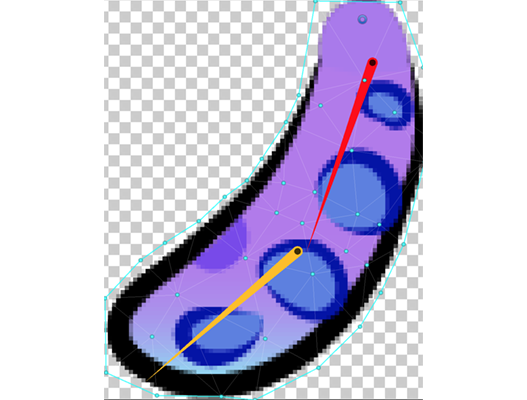
In order for everything to function we needed to prepare every parts of our main character, which includes five tentacles. We managed to optimize our character to have 20 bones. One thing to bear in mind is that if don't want specific element to be bend, we don't need to use bone system on it. Example of that is the back tentacle on our character that we barely see.

In order to start animating our character we need to set up the animator. To start working on animator we needed to know every possible animation that our character my end up using. So of course we needed to edit our animator during the development. One thing we tweaked in animator to get results we wanted was Transition Duration settings. Default values tend to be to slow, so we set it to 0.0 or something low as 0.1. This is the final animator for our main character:
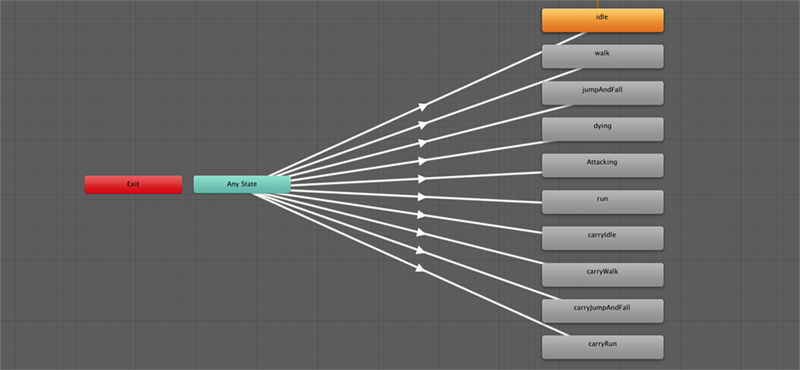
Once the basic animator was set up, it was time to start animating, which was pretty long process. We animated by manipulating previously set up bones. In order to get the smooth effect we wanted sometimes unity's default curves between key frames were to rough, so for the most part we edited them manually. Bones can be manipulated by changing their rotation angle, position and as well, scale. When editing scale we need to take care not to over do it. Just small tweaks, and remember basic squish and squash techniques, if you increase the height of the object decrease its weight, keep the mass of the object constant.

Jumping animations was one of the hardest to animate, main reason being that the object must stay in place while animating, which is not the case in game.

And this is how the same animation looks in game:
The bone animations were not used just for characters, also for plants and vegetation, because we wanted for them to bend smoothly. Also we combined animations with colliders using triggers, so every time you passed by some plants they would move slightly. You can see a scene with visible bones in the level.

To summarize whole experience with 2D bone animation in Unity:
PROS +
- Smooth and fluid final animations
- Flexibility to edit sprites
- Easy to edit inside Unity engine, no need for external editors
- Completely free and integrated with unity
CONS -
- It can be performance heavy if used too much, especial on mobile platforms
- Occasional bugs, bone binding not saved
- Workflow get some time to get used to
Overall if you are looking for smooth animations for your 2d games, I think this is one of the better solutions you could came across, and it is free.
Get OctoCurse - Quest for Revenge
OctoCurse - Quest for Revenge
2d action platformer with octopus!
| Status | Released |
| Author | Ajvar Studio |
| Genre | Action, Platformer |
| Tags | 2D, Cute, Funny, Singleplayer |
| Languages | English |
| Accessibility | Subtitles |
More posts
- Octo Curse is out for Windows and Mac!Apr 15, 2020

Leave a comment
Log in with itch.io to leave a comment.